Combining Operating System and Application updates
There are many possible strategies to combine the Operating System and Application updates you deploy to your devices. This section summarizes the crucial points you should be aware of when defining your OTA strategy and outlines the best practices we suggest for common scenarios.
Basic concepts
Operating System updates using the A/B partitioning schema
When performing Operating System updates using the A/B partitioning schema, the Mender Client writes a new filesystem image directly to the inactive partition, using the rootfs-image update module. When complete, the Client verifies the checksum, updates the bootloader configuration, flips the active and inactive partitions, and reboots. On the first boot following an update, the Mender Client will commit the update, making the bootloader configuration permanent.
One consequence of the Operating System update is that the update will replace all the files in a filesystem, thereby deleting any new or changed files placed there. In other words, to be updatable, a filesystem needs to be stateless and contain all the software required for the device to work.
For this reason, it is common to add a dedicated, separated persistent partition to store files that must survive across Operating System updates. These files may include network parameters, user configuration changes, data collected and processed by the application software on the device, etc. By convention, we call this partition the data partition.
Application updates
You can extend the Mender Client supporting different application-specific update patterns using the Update Module framework.
When processing an application update, the Mender Client can write files in any partition available on the device, including the system and the data partitions. However, as mentioned in the Operating System updates section above, any changes to the system partition will be lost on Operating System updates as the device will switch from the active to the inactive partition.
For this reason, if you designed the application update to persist across Operating System updates, you need to ensure that all the content of application update (the files the update consist of) end up installed on the data partition and not on either of the two A/B partitions used for Operating System updates.
Suppose the application update depends on specific libraries or capabilities of the operating system. In that case, you can express such a dependency by ensuring your operating system image (and updates) have a specific Provides entry your application update can list as part of the Depends. You can read more about the Depends and Provides entries.
Software versions reporting
The software versions the Mender Client reports to the backend are the entries ending with .version listed in the Provides fields of the Artifacts installed. When processing updates, the Client can also remove existing Provides entries from the local Mender database according to the Clears Provides entry in the Mender Artifact.
You can read more about the Software versioning and the different options on the corresponding page.
Drawbacks of combining Operating System and Application updates
Choosing the correct update approach should be an educated decision based on your use case, as different methods have pros and cons.
Combining Operating System and Application updates allows you to deploy multiple software versions on your device separately. However, at the same time, it suffers from increased combinatoric complexity as the software on the device is no longer represented by a single software version.
For example, your device software is no longer v2.5, but system v2.5.0 - app1 v1.2.4 - app2 v2.3.1 instead.
The consequence of this complexity can contribute to the following:
- longer testing processes
- stricter API versioning and development limitations
- more complexity in customer communication (e.g., answering "what version are you running?")
Example patterns and update scenarios
This section lists several example patterns and update scenarios where Operating System and Application updates are combined. In all the examples, the device's partitioning schema is A/B with a persistent data partition mounted on the /data path.
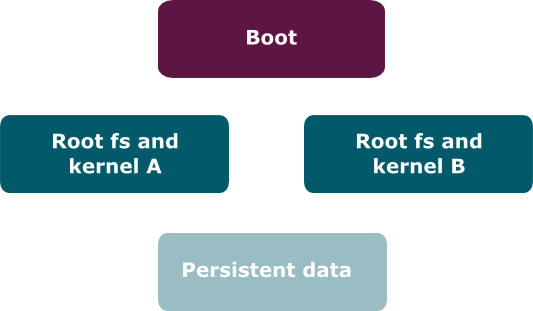
Operating System image and Application updates targeting the system partition
In this scenario, the image provides the kernel, the operating system, the libraries required to run the applications, and the applications themselves. However, when new versions of the applications are available and do not depend on nor require an Operating System update, it should be possible to update them with an Update Module.
The examples assume the rootfs image contains two applications, myapp1 and myapp2.
You can generate the Artifact for the Operating System update, including the applications, by running the command:
DEVICE_TYPE="raspberrypi4"
mender-artifact write rootfs-image -c $DEVICE_TYPE \
-n rootfs-1.0 \
-o rootfs-1.0.mender \
-f rootfs-1.0.ext4 \
--software-version 1.0 \
--provides rootfs-image.myapp1.version:1.0 \
--provides rootfs-image.myapp2.version:1.0We can now inspect the Artifact:
mender-artifact read rootfs-1.0.menderReading Artifact...
.............................................................. - 100 %
Mender Artifact:
Name: rootfs-1.0
Format: mender
Version: 3
Signature: no signature
Compatible types: [raspberrypi4]
Provides group:
Depends on one of artifact(s): []
Depends on one of group(s): []
State scripts: []
Updates:
- Type: rootfs-image
Provides:
rootfs-image.checksum: 584fc6fdf5f94c1a53c1147e620083f797d01cfed48c5e7b5131239b35363568
rootfs-image.myapp1.version: 1.0
rootfs-image.myapp2.version: 1.0
rootfs-image.version: 1.0
Depends: {}
Clears Provides: [artifact_group, rootfs_image_checksum, rootfs-image.*]
Metadata: {}
Files:
- checksum: 584fc6fdf5f94c1a53c1147e620083f797d01cfed48c5e7b5131239b35363568
modified: 2023-01-02 17:08:29 +0100 CET
name: rootfs-1.0.ext4
size: 1048576Please note that the rootfs Artifact provides the rootfs-image version and the versions for the two applications included in the operating system, myapp1 and myapp2.
Update the applications
To generate the Artifact for the application update, you can run the command:
DEVICE_TYPE="raspberrypi4"
UPDATE_MODULE="myapps"
mender-artifact write module-image -c $DEVICE_TYPE \
-n myapp1-1.1 \
-o myapp1-1.1.mender \
-T $UPDATE_MODULE \
-f myapp1-1.1.tar.gz \
--software-name myapp1 \
--software-version 1.1We can now inspect the Artifact:
mender-artifact read myapp1-1.1.menderReading Artifact...
.............................................................. - 100 %
Mender Artifact:
Name: myapp1-1.1
Format: mender
Version: 3
Signature: no signature
Compatible types: [raspberrypi4]
Provides group:
Depends on one of artifact(s): []
Depends on one of group(s): []
State scripts: []
Updates:
- Type: myapps
Provides:
rootfs-image.myapp1.version: 1.1
Depends: {}
Clears Provides: [rootfs-image.myapp1.*]
Metadata: {}
Files:
- checksum: fa2efef86c524ede9aefb1841682bca2bb36b346b68e481c8c88c108ea2eed90
modified: 2023-01-02 17:12:20 +0100 CET
name: myapp1-1.1.tar.gz
size: 111As you can see, the update will provide a new version for myapp1, which will overwrite the value previously set by the operating system Artifact.
Similarly, to generate the Artifact for the other application, you can run the command:
DEVICE_TYPE="raspberrypi4"
UPDATE_MODULE="myapps"
mender-artifact write module-image -c $DEVICE_TYPE \
-n myapp2-1.1 \
-o myapp2-1.1.mender \
-T $UPDATE_MODULE \
-f myapp-1.1.tar.gz \
--software-name myapp2 \
--software-version 1.1Dependencies between the Operating System and the Application updates
If the application package depends on specific capabilities provided by the operating system, you can define them as Provides and then list them in the application's Artifact as Depends.
For example, if support for a specific feature1 is needed to run the application, you can specify it when writing the operating system Artifact:
DEVICE_TYPE="raspberrypi4"
mender-artifact write rootfs-image -c $DEVICE_TYPE \
-n rootfs-1.1 \
-o rootfs-1.1.mender \
-f rootfs-1.1.ext4 \
--software-version 1.1 \
--provides rootfs-image.myapp1.version:1.1 \
--provides rootfs-image.myapp2.version:1.1 \
--provides rootfs-image.feature1:trueWe can now inspect the Artifact:
mender-artifact read rootfs-1.1.menderReading Artifact...
.............................................................. - 100 %
Mender Artifact:
Name: rootfs-1.1
Format: mender
Version: 3
Signature: no signature
Compatible types: [raspberrypi4]
Provides group:
Depends on one of artifact(s): []
Depends on one of group(s): []
State scripts: []
Updates:
- Type: rootfs-image
Provides:
rootfs-image.checksum: 584fc6fdf5f94c1a53c1147e620083f797d01cfed48c5e7b5131239b35363568
rootfs-image.feature1: true
rootfs-image.myapp1.version: 1.1
rootfs-image.myapp2.version: 1.1
rootfs-image.version: 1.1
Depends: {}
Clears Provides: [artifact_group, rootfs_image_checksum, rootfs-image.*]
Metadata: {}
Files:
- checksum: 584fc6fdf5f94c1a53c1147e620083f797d01cfed48c5e7b5131239b35363568
modified: 2023-01-02 17:20:03 +0100 CET
name: rootfs-1.1.ext4
size: 1048576Please note the rootfs-image.feature1 provides listed in the output above.
At this point, if the next version of the myapp1 application requires such a feature, you can add it to the list of Depends when writing the Artifact:
DEVICE_TYPE="raspberrypi4"
UPDATE_MODULE="myapps"
mender-artifact write module-image -c $DEVICE_TYPE \
-n myapp1-1.2 \
-o myapp1-1.2.mender \
-T $UPDATE_MODULE \
-f myapp1-1.2.tar.gz \
--depends rootfs-image.feature1:true \
--software-name myapp1 \
--software-version 1.2We can now inspect the Artifact:
mender-artifact read myapp1-1.2.menderReading Artifact...
.............................................................. - 100 %
Mender Artifact:
Name: myapp1-1.2
Format: mender
Version: 3
Signature: no signature
Compatible types: [raspberrypi4]
Provides group:
Depends on one of artifact(s): []
Depends on one of group(s): []
State scripts: []
Updates:
- Type: myapps
Provides:
rootfs-image.myapp1.version: 1.2
Depends:
rootfs-image.feature1: true
Clears Provides: [rootfs-image.myapp1.*]
Metadata: {}
Files:
- checksum: fa2efef86c524ede9aefb1841682bca2bb36b346b68e481c8c88c108ea2eed90
modified: 2023-01-02 17:22:12 +0100 CET
name: myapp1-1.2.tar.gz
size: 111The output of the command above lists the dependency, and it ensures the Client will reject the update if the device is not running an operating system that is compatible with the new version of the application.
Please note that it isn't possible to express relational comparisons using Depends and Provides, such as greater-than or lesser-than. However, if you need more granularity, you can use multiple Provides *keys or multiple discrete values the Artifacts can depend on instead of true in the example above.
System image and application updates targeting the data partition
In this scenario, the system image provides the kernel, the operating system, and the libraries required to run the applications but not the applications themselves. The applications are installed and updated with Update Modules that write the directories and files in the data partition, which is persistent across Operating System updates.
DEVICE_TYPE="raspberrypi4"
mender-artifact write rootfs-image -c $DEVICE_TYPE \
-n rootfs-1.0 \
-o rootfs-1.0.mender \
-f rootfs-1.0.ext4 \
--software-version 1.0Deploy and update the applications
To generate the Artifact for the application update, you can run the command:
DEVICE_TYPE="raspberrypi4"
UPDATE_MODULE="myapps"
mender-artifact write module-image -c $DEVICE_TYPE \
-n myapp1-1.1 \
-o myapp1-1.1.mender \
-T $UPDATE_MODULE \
-f myapp1-1.1.tar.gz \
--software-filesystem data-partition \
--software-name myapp1 \
--software-version 1.1We can now inspect the Artifact:
mender-artifact read myapp1-1.1.menderReading Artifact...
.............................................................. - 100 %
Mender Artifact:
Name: myapp1-1.1
Format: mender
Version: 3
Signature: no signature
Compatible types: [raspberrypi4]
Provides group:
Depends on one of artifact(s): []
Depends on one of group(s): []
State scripts: []
Updates:
- Type: myapps
Provides:
data-partition.myapp1.version: 1.1
Depends: {}
Clears Provides: [data-partition.myapp1.*]
Metadata: {}
Files:
- checksum: fa2efef86c524ede9aefb1841682bca2bb36b346b68e481c8c88c108ea2eed90
modified: 2023-01-02 17:12:20 +0100 CET
name: myapp1-1.1.tar.gz
size: 111As you can see, in contrast with what we verified in the previous section, the versioning key uses the data-partition prefix. Because the Operating System update Artifacts clears provides for rootfs-image.*, this versioning information will be preserved by the Mender Client on Operating System updates, together with the file stored in the data partition.
Similarly, to generate the Artifact for the other application, you can run the command:
DEVICE_TYPE="raspberrypi4"
UPDATE_MODULE="myapps"
mender-artifact write module-image -c $DEVICE_TYPE \
-n myapp2-1.1 \
-o myapp2-1.1.mender \
-T $UPDATE_MODULE \
-f myapp2-1.1.tar.gz \
--software-filesystem data-partition \
--software-name myapp2 \
--software-version 1.1Dependencies between the Operating System and the Application updates
The examples from the previous section about declaring dependencies between the Operating System and the Application updates also apply to this scenario.