Multi-tenancy
Multi-tenancy is only available in the Mender Enterprise plan. See the Mender plans page for an overview of all Mender plans and features.
Introduction
Multi-tenancy is a feature that allows multiple tenants (organizations or teams) to share a single Mender server infrastructure while keeping their data, users, and devices isolated from each other. This is especially useful in enterprise environments where different departments or clients need separate management but can benefit from a centralized deployment and update management system.
High-level overview
Mender's multi-tenancy feature ensures that different tenants have completely separate environments, meaning that each tenant has their own set of users, devices, and device groups, and only the users associated with a tenant can access its data. This enables centralized device management at scale across multiple teams or organizations without compromising on security or data privacy.
Additionally, thanks to the single sign-on (SSO) support in Mender Enterprise, it is possible to ensure that only users authenticated by the organization's Identity Provider (IdP) can access any Mender tenant.
Tenant isolation
Mender achieves multi-tenancy by logically partitioning the platform's resources so that multiple tenants can use the same underlying infrastructure without interfering with one another. This setup helps organizations reduce overhead and operational costs, as they don't need to set up and maintain separate servers for each department or customer.
Every microservice stores the information about all the tenants in a single database, and every record includes the tenant ID. When retrieving information from the database, the server filters the records by tenant ID and returns the data belonging to the specific tenant the user or the device belongs to. Similarly, the Mender artifacts are stored in a common storage account (Azure Blob Storage or AWS S3 bucket) and prefixed by the tenant ID. It is also possible to configure a tenant specific object store for the artifacts if needed.
Individual billing may be addressed on the tenant level: the Mender Server tracks resource usage (such as device limits and consumption) per tenant, enabling cost management across different clients or teams.
The Mender Server provides monitoring and audit logs capabilities at the tenant level, allowing each tenant to monitor its own devices and audit logs without visibility into other tenants' environments.
Typical use cases for multi-tenancy in Mender
The typical use cases for this feature are:
-
Large Enterprises with multiple divisions: Organizations that have several departments, subsidiaries, or teams working on different projects can use Mender Server to isolate device management for each division. For example, an organization with multiple business units focusing on different verticals can keep each Business Unit and their product lines isolated.
-
OEMs (Original Equipment Manufacturers): OEMs can manage a customer's environment by adding a user into their tenant, or they can let a customer manage their devices and OTA fully themselves, completely isolated from the OEM.
-
Test and production environments: Multi-tenancy can also be used internally to separate different environments, such as test, staging, and production environments. Each environment can have its own set of devices and updates to ensure that no test data interferes with production systems.
Service Provider tenants
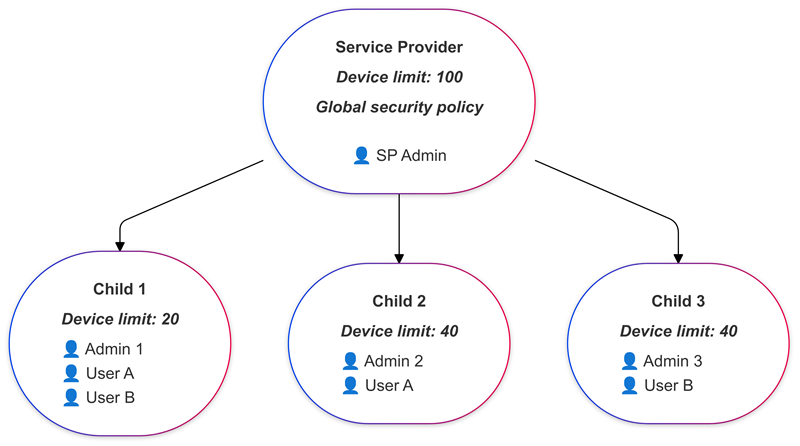
In Mender Server Enterprise, multi-tenancy is managed by a special type of tenant called the Service Provider tenant.
The Service Provider tenant acts as a central point of control for all the child tenants allowing for organisation wide definition of policies applicable to all child tenants (i.e. SSO and features available to child tenants).
The Service Provider tenant can:
-
Create a child tenant: Admin users can create multiple tenants through the Mender Enterprise UI or the Management APIs. Each tenant is assigned a unique tenant ID, tenant token and initial administrative account.
-
User management: Service Provider tenant administrators can create an initial admin for a child tenant which will be responsible for assigning different roles and permissions within the child tenant intself, ensuring proper access control. Each child tenant's users only have access to devices and groups within their own tenant. Optionally, Service Provider tenant admins can enable SSO for the child tenants inheriting the configuration from the Service Provider tenant and map users to specific tenants; this way, only users from the organization's Identity Provider can log in to the Mender Server accessing the correct tenant based on their needs.
-
Device limit: Set and change device limit of all child tenants. Allocates a number of devices from the overall device limit to child tenants.
How to enable multi-tenancy
If you are using hosted Mender Enterprise please contact us for help with migration to a multi-tenant setup using the Service Provider tenant. For existing tenants with a more complex configuration it may be treated as a Consulting project.
For on-premise installations, you can promote an existing tenant to a Service Provider tenant with the following command:
TENANTID=your-tenant-id-here
tenantadm update-tenant --id "${TENANTID}" --service-providerwhere TENANTID variable holds the ID of the tenant to promote.
Please note, you have to execute the above command from the inside of the tenantadm
container. For on-premise installations you can find the tenant ID by listing the tenants using the following command:
# tenantadm list-tenants | grep -v loading | jq '.[] | { "tenant id": .id, "tenant name":.name}'
{
"tenant id": "673a03e3c9eca7a440f2f444",
"tenant name": "DemoOrganization"
}
{
"tenant id": "673a0ebbe998e3d46fc010d3",
"tenant name": "demo5"
}Service Provider tenant in the Mender UI
Managing tenants
After you log in to the Service Provider tenant, you will see an empty tenants list:
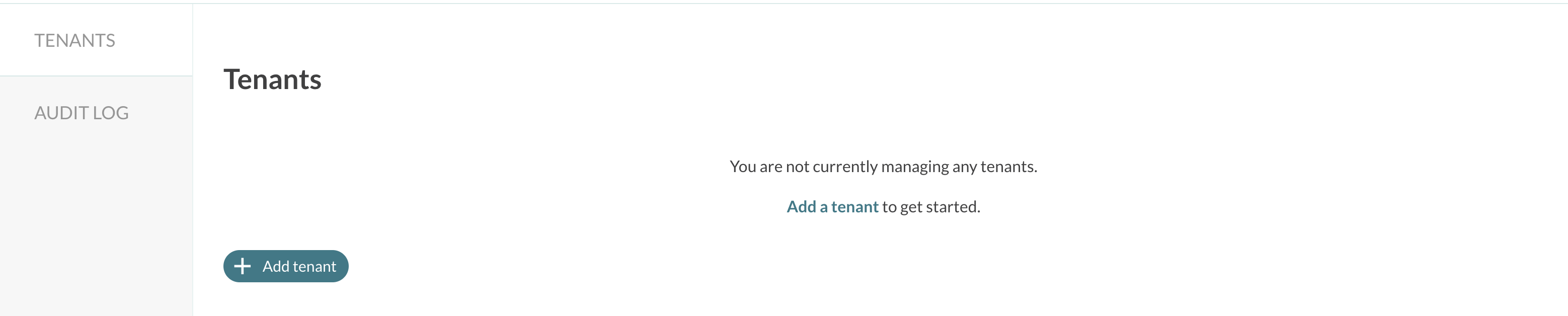
Starting here you can add a new tenant:
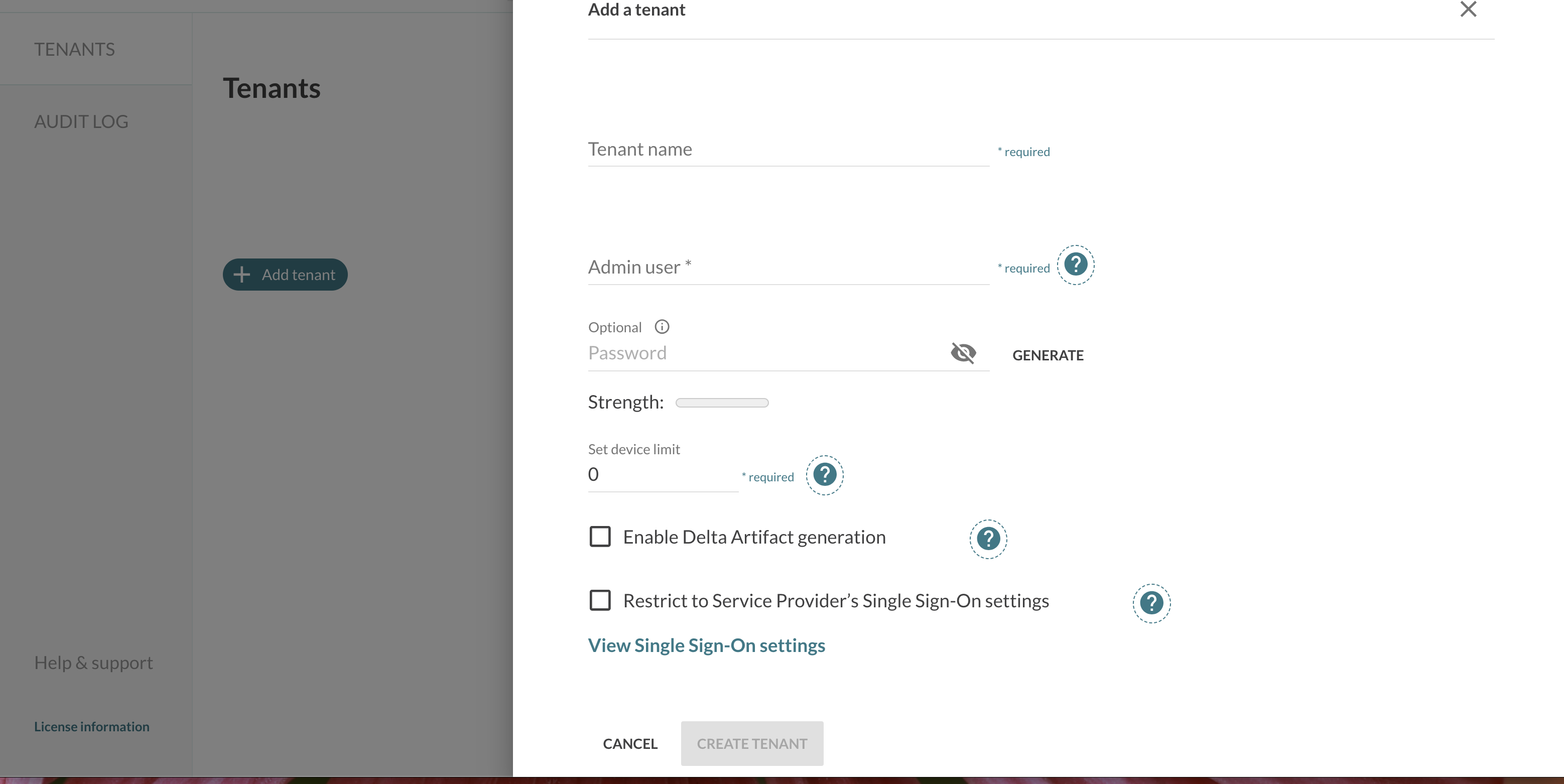
And it will appear in the list:
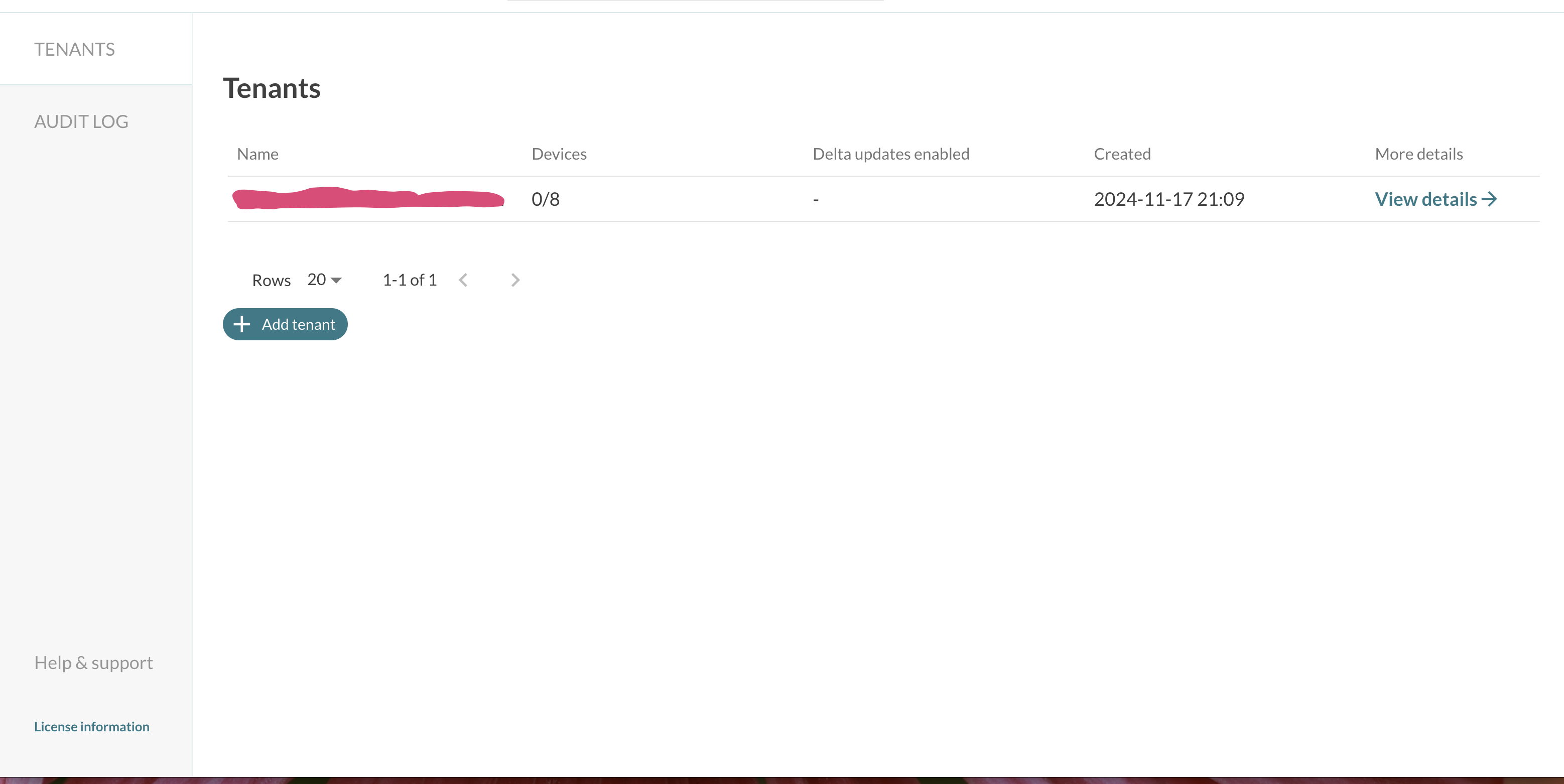
Now there are additional operations you can perform on it, by clicking the details link:
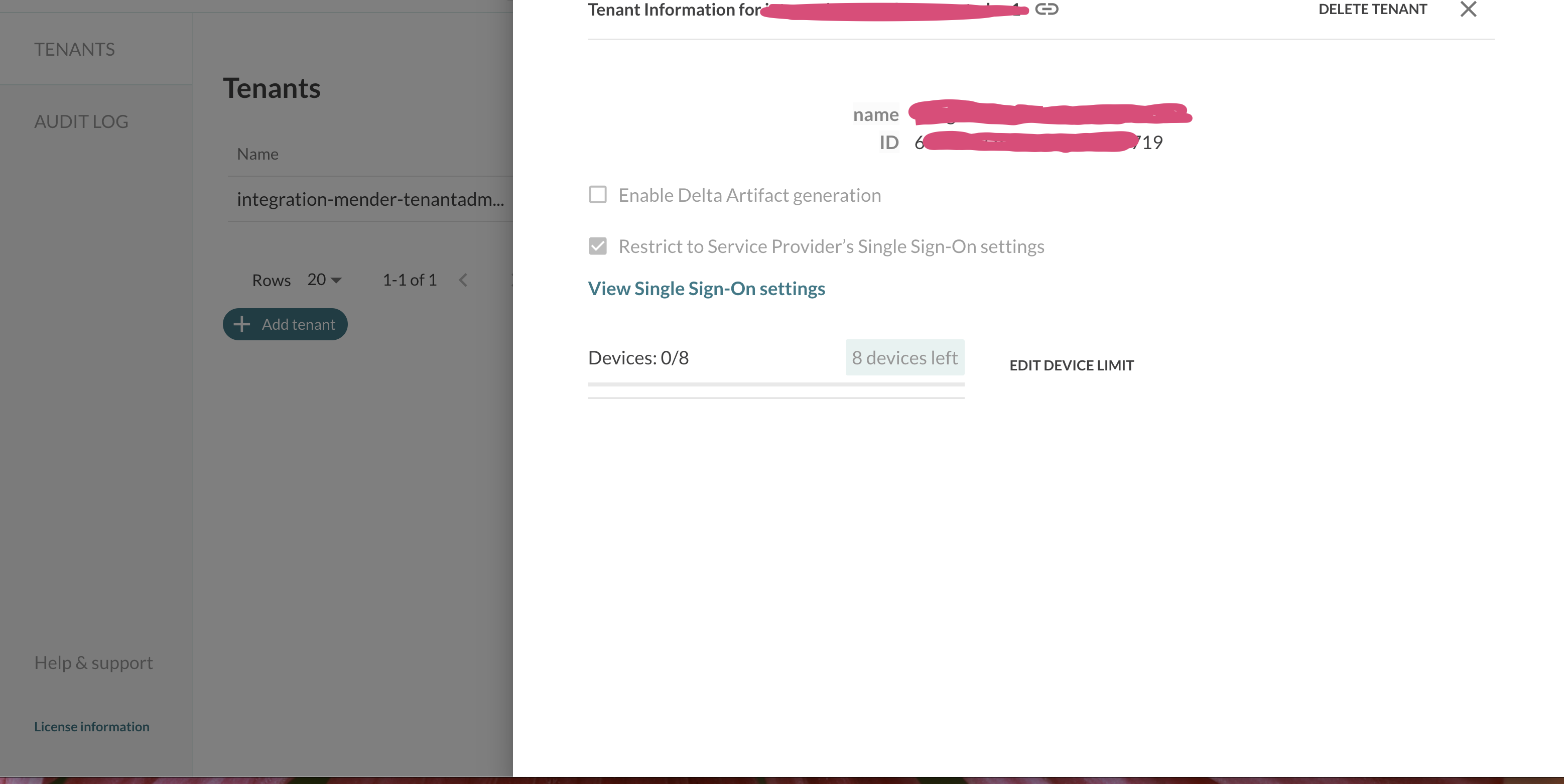
As you can see, the Mender UI allows the Service Provider tenant to manage the child tenants. Every operation is recorded in the audit logs:
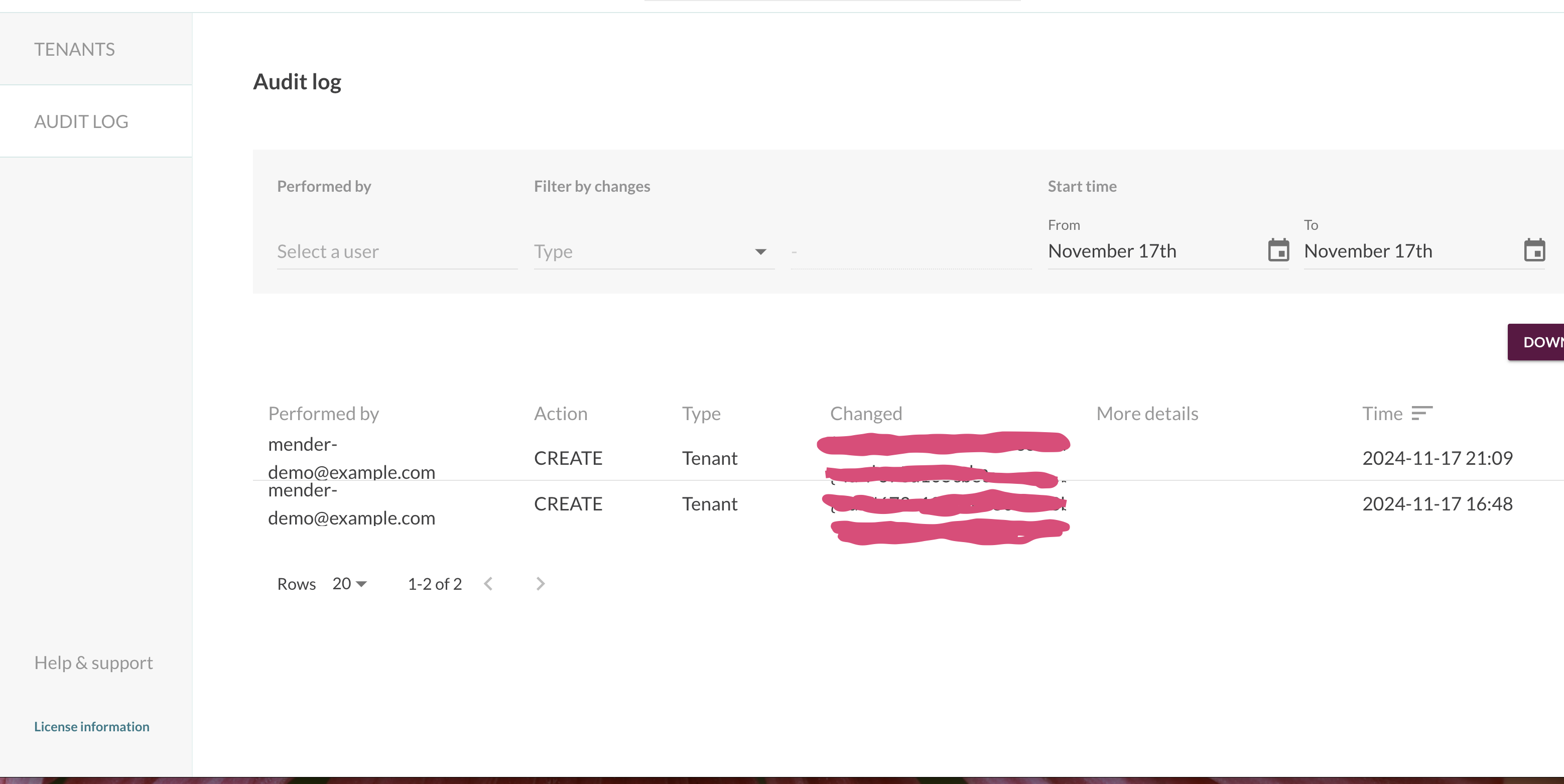
User management between tenants
To move a user from an existing tenant to another one, you will need to use the User's ID instead of the email.
Either in the existing tenant or in the new one, you will need to access the User Management section by following these steps
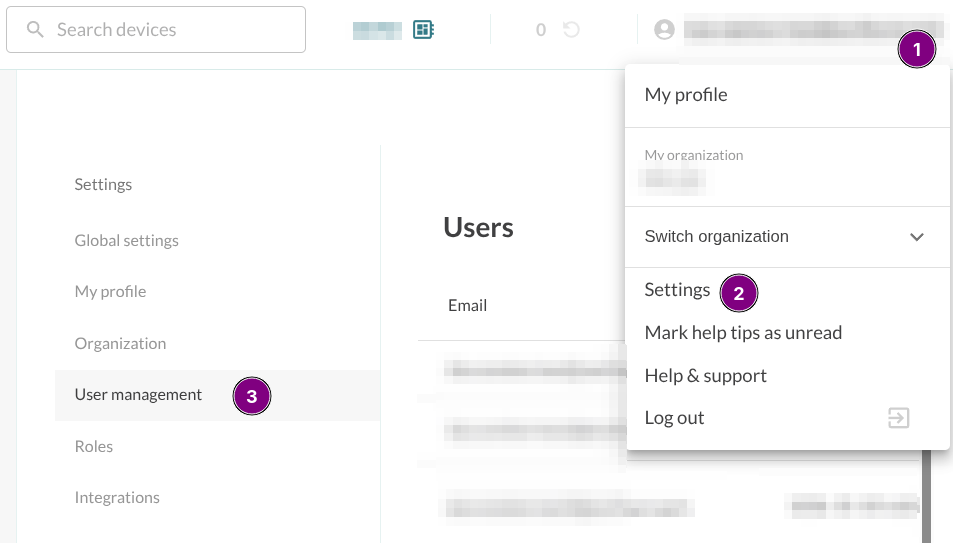
To get a user ID from an existing tenant, you should to gather it from the user's view panel by following the steps below.
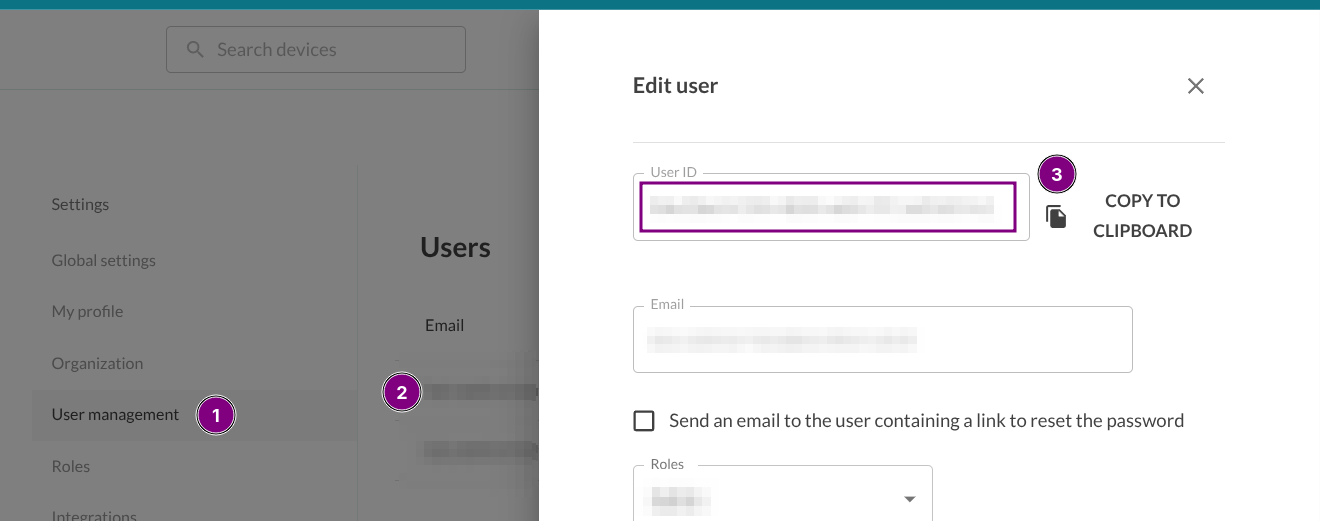
To add a user into the new tenant, just add its ID by following these steps below.
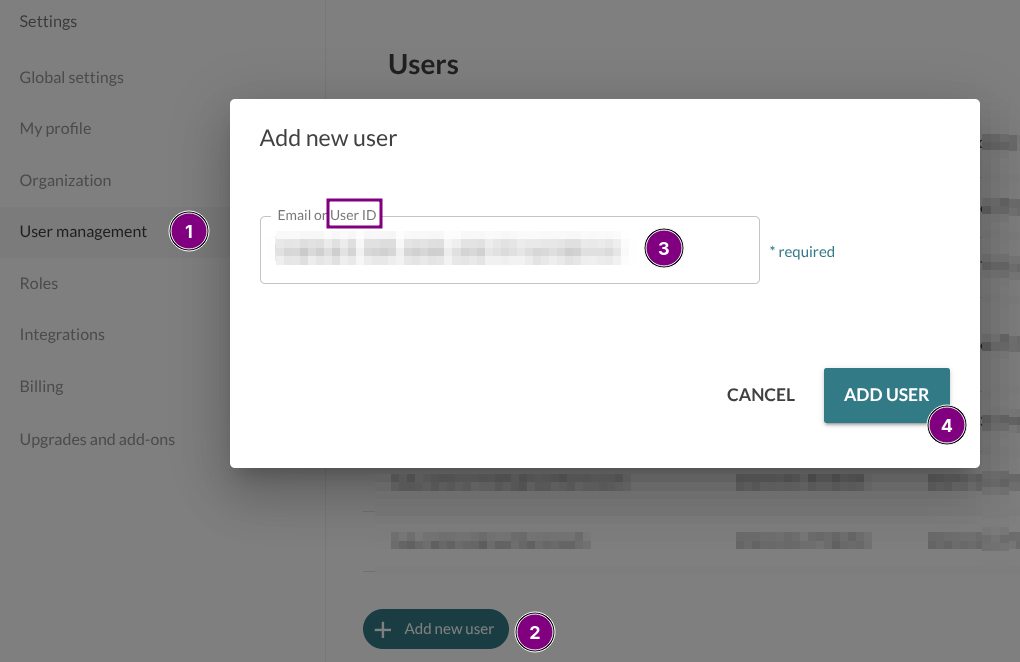
The new user will have Read Access only, so you may need to add more permissive Roles.