Use the Device-side API
The Device-side API constitutes the only public programmatic interface of the Mender Client. It is a thin layer which receives messages over D-Bus, processes them, transmits them to the Mender Client, receives the results from the client, and transmits a response on the D-Bus.
Synchronized updates using the Device-side API
This feature is removed in Mender Client 4.0 and later. For server-side support duration, please refer to our blog post.
An application running locally on the device can tell the Mender Client to wait at specific points in the deployment setting Update Control Maps in the Mender Client.
Common use cases are:
- User presses Start update on the device to process the software update as an update is ready.
- Device is in use, and by default, no updates start. Once ready, the user can press Enable updates on the device.
- Device asks for user's confirmation before rebooting when applying a software update.
Update Control Maps
Update Control Maps can specify an action for some transitions between the Mender Client's state machine. The default action for each step is continue. To pause the update process, you can set pause.
Once paused, the update process can either be resumed or canceled and the whole deployment marked as failed by updating the Update Control Map of the Mender Client.
You can manage the update progress using the Device-side APIs, updating the Mender Client's Update Control Map using the SetUpdateControlMap method of the Mender Update Management API .
Each Update Control Map is identified by a unique identifier (UUID) and can optionally specify a priority. Once set, the application will receive as return value a refresh time expressed in seconds. It's the application's responsibility to refresh the Update Control Map when this time has elapsed to ensure the Update Control Map remains active. If twice the refresh time elapses, and no refresh has been made, the map will expire.
When multiple Update Control Maps are active, the Mender Client will merge them, considering the priority (higher priority wins). The Mender Client then evaluates the resulting Update Control Map.
Example applications
A set of example applications consuming the Device-side API can be found in the mender-client-python-example repository.
Update flow control
The Update flow control example application controls the update flow setting Update Control Maps in the Mender client based on the user's input.
On Debian based systems, such as Raspberry Pi OS, you can install the example application by running the commands below. For more detailed installation instructions, see the repository.
First install the dependencies:
sudo apt-get update
sudo apt-get install -y git python3 python3-pipThen install the application:
git clone https://github.com/mendersoftware/mender-client-python-example.git
sudo pip3 install mender-client-python-example/You can launch the application by running:
sudo mender-update-flow-controlThe application displays the current Update Control Map, and provides the possibility to update it either pausing all the states, or continuing a previously paused state:
Current map is:
{
"priority": -1,
"states": {
"ArtifactInstall_Enter": {
"action": "pause"
},
"ArtifactReboot_Enter": {
"action": "pause"
},
"ArtifactCommit_Enter": {
"action": "pause"
}
},
"id": "01234567-89ab-cdef-0123-456789abcdef"
}
-----------------------
What do you want to do?
0) Pause on all states
1) Continue with Installing new software
2) Continue with Rebooting
3) Continue with Committing new software
q) Quit
Choice?When deploying an update to the device, the Mender Client will pause the processing of the deployment waiting for input from the user to proceed:
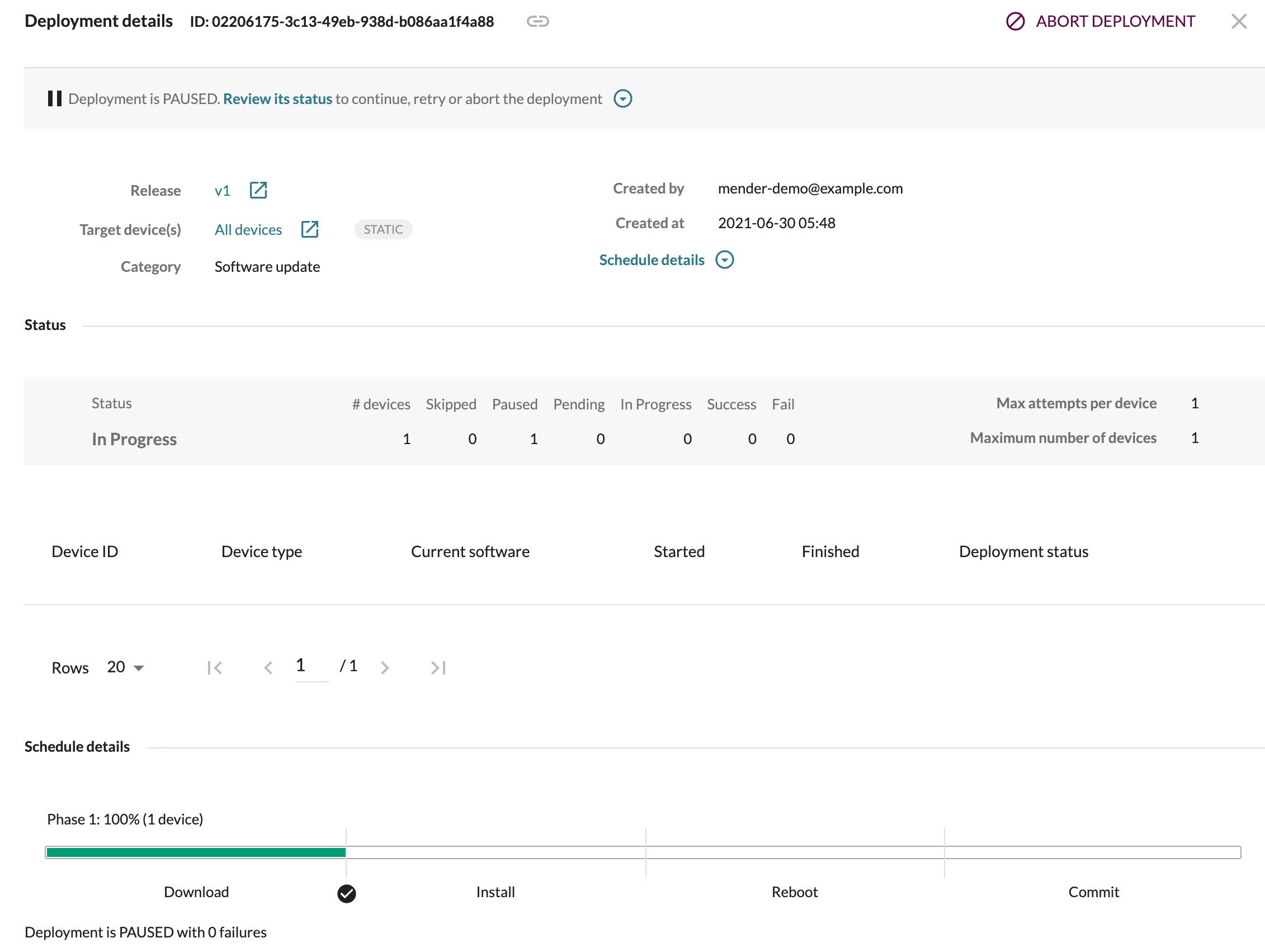
Pressing 1, 2 or 3, the user can instruct the Mender Client to proceed with
the installation of the software update, the reboot (if required by the artifact)
and the commit of the update.
For example, to continue with the installation of the Artifact, you can press
1 and the new Update Control Map will specify continue for the ArtifactInstall_Enter
state:
Current map is:
{
"priority": -1,
"states": {
"ArtifactInstall_Enter": {
"action": "continue"
},
"ArtifactReboot_Enter": {
"action": "pause"
},
"ArtifactCommit_Enter": {
"action": "pause"
}
},
"id": "01234567-89ab-cdef-0123-456789abcdef"
}
-----------------------
What do you want to do?
0) Pause on all states
1) Continue with Installing new software
2) Continue with Rebooting
3) Continue with Committing new software
q) Quit
Choice?Further reading
For more information, take a look at the Device-side API.